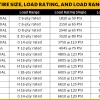Have you ever experienced the frustration of getting a flat tire on the road? It’s not only inconvenient but also potentially dangerous. That’s where tire sensors come in, providing crucial information about tire pressure, temperature, and even wear. However, programming tire sensors can seem like a daunting task, especially for those new to the world of automotive technology.
But fear not! In this step-by-step guide, we’ll take you through the process of programming tire sensors, from selecting the right tools to establishing a connection with your vehicle’s computer system. So buckle up and get ready to gain the skills and knowledge to keep your tires running smoothly and safely.
Table of Contents
Introduction
If you’re looking to program a tire sensor, the process can seem intimidating at first. However, with the right tools and a bit of know-how, it’s actually quite simple. First, you’ll need a tire pressure monitoring system (TPMS) tool that’s compatible with your vehicle’s make and model.
This tool will allow you to communicate with the sensor and make any necessary changes to its settings. Next, you’ll need to use the tool to activate the sensor by sending an activation signal. Once the sensor is activated, you can program it by following the manufacturer’s instructions, which usually involve entering specific codes or values.
Finally, you’ll need to test the sensor to ensure that it’s working properly. With a little patience and attention to detail, programming your tire sensor is a straightforward process that will help keep you safe on the road.
What are Tire Sensors?
Tire sensors are devices that are used to monitor the pressure of the tires on a vehicle. These sensors are an essential component of a modern vehicle’s safety system and help to prevent accidents caused by underinflated or overinflated tires. The sensors work by transmitting real-time data to the vehicle’s computer, which can then alert the driver if the tire pressure is outside of a safe range.
Tire sensors are commonly found on newer vehicles and are often included as a standard feature. They are easy to use and require minimal maintenance, making them an excellent investment for any vehicle owner looking to improve safety and performance on the road.

Why Program Tire Sensors?
A tire sensor is a smart device mounted in a car that senses, measures, and reports essential information about a vehicle’s performance related to the tire’s air pressure. With advanced technology in the automotive industry, it’s common for modern vehicles to come equipped with tire sensors. However, the sensors require programming to function correctly.
But why program tire sensors? The answer is simple; it’s essential to ensure your car performs at its best. Programming your tire sensors allows you to receive information about your vehicle’s tire pressure, temperature, and a range of other critical data helping prevent accidents, wear, and tire damage. Moreover, tire sensor programming ensures accurate readings and alerts drivers when their vehicle’s performance is less than optimal.
By providing accurate and timely information, tire sensors help drivers avoid the consequences of incorrect tire pressure, including accidents, punctures, and uneven tread wear. Proper programming of tire sensors increases vehicle safety, reliability, and performance, making it a crucial component of any driver’s maintenance routine.
Pre-Requisites
Programming a tire sensor may seem like a daunting task, but with the right tools and knowledge, it can be done easily. Before programming your tire sensor, make sure you have the necessary pre-requisites including a computer, a tire pressure monitoring system (TPMS) programming tool specific to your vehicle, and a compatible sensor. Additionally, ensure that your TPMS programming tool and sensor are updated with the latest software and firmware versions to avoid any compatibility issues.
You’ll also need to know the necessary steps for programming your specific vehicle’s sensors, which can be found in your vehicle’s manual or obtained from the manufacturer. By having all the required pre-requisites and following the proper programming techniques, you can ensure your tire sensors are functioning accurately and providing you with valuable information about your vehicle’s tire pressure.
Tools Required
When it comes to starting a project, having the right tools is essential. The same goes for coding. If you want to start coding, there are a few tools you need to have to make the process seamless.
For starters, you need a computer or a laptop with the necessary specifications. You also need a good text editor where you can write your code with ease. Some popular text editors include Visual Studio Code, Sublime Text, and Atom.
You will also need a web browser to test your code and see what it looks like. Google Chrome is a great option for this. Another crucial tool you need is a version control system like Git.
This tool helps you keep track of changes to your code and enables you to collaborate with other developers seamlessly. It’s also a great tool for backup purposes or if you need to revert back to a previous version of your code. When it comes to programming languages, you need to choose the one that suits you best.
Python, JavaScript, Ruby, and Java are popular options often used in web development. Once you decide on the language you want to learn, you need to have a reliable resource to learn it. Online courses, YouTube videos, and programming textbooks are great places to start.
To summarize, before you start coding, make sure you have a computer, a good text editor, a web browser, a version control system, and a reliable resource to learn your chosen programming language. With these tools in place, you’ll be well on your way to becoming a proficient coder in no time.
Safety Precautions
When it comes to safety precautions, there are certain pre-requisites that should always be considered. Firstly, it’s important to assess the task at hand and identify any potential hazards. This could include anything from working at heights to the use of heavy machinery.
Once you’ve determined the risks involved, it’s crucial to ensure that all of the necessary safety equipment is readily available and in good working condition. This may include hard hats, safety goggles, gloves, and harnesses. Additionally, all workers should be properly trained on how to use the equipment, as well as any emergency procedures that may be required.
By taking these pre-requisites seriously, you can help to prevent accidents from occurring and keep everyone safe on the job. So, always remember to prioritize safety first and foremost, no matter what the task at hand may be.
Programming Steps
If you’re wondering how to program a tire sensor, there are some simple steps to follow. Firstly, you must ensure that the sensor and the vehicle are compatible. The next step is to locate the sensor, which is usually situated on the valve stem in most vehicles.
Remove the old sensor and replace it with the new one, ensuring that it is properly tightened. Afterward, initiate the programming process by turning on the ignition and activating the sensor programming mode in the vehicle’s settings. Finally, follow the instructions provided by the sensor manufacturer to complete the programming process.
The key to successful programming is to follow the instructions carefully and accurately, so you can have confidence that your tire sensor is functioning correctly. It is important to note that programming can vary depending on the make and model of the vehicle, but the process of changing out the sensor and programming it should remain relatively similar across all cars. With these simple steps, you’ll be on your way to ensuring the safety and performance of your vehicle’s tires.
Step 1: Locate the Tire Sensor Module
The first step in programming a tire sensor module is to locate it. This component is typically found inside the tire, either attached to the valve stem or inside the tire itself. Once you’ve located it, be sure to remove the tire from the car and place it on a stable surface.
This will ensure that you can access the module easily and without causing any damage. Once you’ve found the module, it’s important to take note of any identifying numbers or codes on it, as you’ll need these later in the programming process. With the module located and identified, you’re now ready to move on to the next step in the programming process.
By following these simple steps and taking the time to properly locate and identify your tire sensor module, you’ll be on your way to a safer and more reliable driving experience in no time.
Step 2: Turn On the Ignition
Now that you have successfully connected your device to the car’s OBD-II port, it’s time to program it. The first step is to turn on the ignition. This step is crucial as it allows the device to communicate with the car’s computer system.
Once the ignition is turned on, your device will start to read various parameters from the car, including engine temperature, RPMs, fuel pressure, and much more. These parameters will help the device create a custom map for your car’s engine, maximizing its performance and efficiency. When turning on the ignition, make sure not to start the car.
Simply turn the key until the dashboard lights up, and the engine is ready to accept commands from the device. Later on, after the programming is complete, you can start the engine and feel the full power of your ride. So, let’s move on to the next step of the programming process and get ready to unlock your car’s true potential!
Step 3: Activate Sensor Programming Mode
To activate the sensor programming mode, you need to follow a few simple steps. First, ensure that the sensor is fully connected to your device or system. Next, locate the programming button or switch on the sensor.
This button may be located on the side or underside of the sensor, and it may be labeled with a symbol or text. Once you have located the button, press and hold it down for a few seconds until the sensor enters programming mode. During this time, the sensor may emit a beep or flashing light.
Once the sensor is in programming mode, you can begin configuring its settings, such as sensitivity, range, and activation criteria. Remember to carefully read the instruction manual for your sensor to ensure that you don’t miss any important steps or settings. By taking the time to properly activate the sensor programming mode, you can ensure that your sensor is set up correctly and ready to use.
Step 4: Trigger Sensor Learning Mode
In order to initiate the sensor learning mode, there are a few programming steps that need to be followed. First, you need to hold down the learning button on the sensor for at least 5 seconds until the LED light on the sensor starts to blink rapidly. Then, you need to activate the receiver’s learning mode by pressing and holding the learning button on the receiver until the LED on the receiver starts to flash rapidly.
Once the receiver is in learning mode, you can trigger the sensor by performing the action that the sensor is designed to detect. For example, if you’re programming a motion sensor, you would walk past the sensor to trigger it. Once the sensor has been triggered, the receiver will confirm the signal by flashing its LED light.
This confirms that the receiver has learned the signal that the sensor sends out when it’s triggered. It’s important to follow these steps precisely to ensure that the sensor is properly programmed and capable of detecting the intended action. By following these programming steps, you will have successfully triggered the sensor learning mode!
Step 5: Record Sensor IDs
Now that we have successfully connected all our sensors and ensured proper communication between them and the microcontroller, it’s time to record their unique sensor IDs. Every sensor has a unique ID that helps the microcontroller distinguish between different sensors and retrieve data from them individually. This is a crucial step in the programming process, as without it, our microcontroller would be unable to differentiate between sensors and their respective readings.
To retrieve these sensor IDs, we need to consult the datasheets provided by the sensor manufacturer or utilize a sensor library that contains the relevant information. Once we have obtained the necessary IDs, we can proceed to integrate them into our code. This step ensures that we can obtain accurate readings from the sensors during operation.
To simplify this process, it’s recommended to use a naming convention that is easy to remember and understand. This will allow us to quickly identify the sensor by looking at its respective ID and refer to it in our code with ease. Overall, recording sensor IDs may seem like a small step in the programming process, but it’s essential to ensure accurate and reliable data collection.
So, let’s not overlook it and give it the importance it deserves.
Step 6: Write Sensor IDs to the Tire Sensor Module
In this step, we will program the sensor IDs into the tire sensor module. The sensor IDs are unique identifiers that allow the tire pressure monitoring system to accurately detect which tire is in need of attention. To do this, we first need to obtain the sensor IDs of each tire.
This can be done using a specialized tool that communicates with the sensors wirelessly. Once we have the IDs, we can then write them to the tire sensor module, which will store them for future use. This step is crucial to ensuring that the tire pressure monitoring system works correctly and can alert the driver to any potential issues with their tires.
By using unique sensor IDs, we can accurately detect which tire needs attention and avoid false alarms. Overall, this step is quick and straightforward, but it is essential to the proper functioning of the tire pressure monitoring system.
Conclusion
In conclusion, programming a tire sensor is a lot like getting a tattoo. You need to carefully select the design, make sure it’s properly placed, and ensure that it’s functional for a long period of time. Just as a tattoo artist uses a needle to inject ink into skin, programming a tire sensor involves using specialized software to communicate with the sensor and ensure it’s calibrated correctly.
But unlike a tattoo, programming a tire sensor is much easier to change or update if necessary. So whether you’re a gearhead or just someone who wants to keep their vehicle running smoothly, learning how to program a tire sensor is a valuable skill to have in your toolkit. And who knows, maybe someday you’ll even be able to program your own car to drive itself – though that might require a bit more than just a tire sensor!”
Test the Sensor Functionality
When it comes to testing the functionality of your sensor, programming plays a crucial role. The first step is to ensure that your sensor is being correctly read and interpreted by your microcontroller. This typically requires that you program your microcontroller to take an input from your sensor and then perform some operation based on that input.
This operation might involve storing the sensor data in memory, performing some computation on the data, or sending the data to an external device. Depending on the complexity of your sensor and the desired functionality, programming your microcontroller might involve using pre-existing libraries or creating your own custom code. Once you’ve successfully programmed your microcontroller to read and interpret your sensor, it’s important to test the functionality thoroughly.
This may involve simulating a range of different inputs to ensure that the output is consistently accurate and reliable. By taking the time to properly program and test your sensor, you can ensure that it performs exactly as expected.
Final Thoughts and Tips
When it comes to programming, it’s important to have a structured and organized approach. The first step is to design your program, breaking down the problem into smaller tasks. Once you have a clear understanding of what needs to be done, it’s time to start coding.
Start by creating the basic structure and syntax of your program, and fill in the details as you go along. It’s important to test your code frequently to make sure it’s working properly and to address any errors or bugs as they arise. Additionally, it’s important to document your code as you go, making notes of what each section does and any potential improvements you might make.
This will help you stay organized and allow others to understand your code more easily. By following these steps, you’ll be well on your way to creating successful programs that meet your objectives.
FAQs
What is a tire sensor and how does it work?
A tire sensor is a device that monitors the pressure and temperature of a vehicle’s tires. It works by using a sensor inside the tire that sends data to the vehicle’s onboard computer.
How often should tire sensors be replaced?
Tire sensors typically last between 5-7 years. However, if they are damaged or malfunctioning they may need to be replaced sooner.
Can a DIY enthusiast program their own tire sensors?
Programming tire sensors usually requires specialized equipment and knowledge, so it is recommended to have it done by a professional.
What are the benefits of having tire sensors?
Tire sensors can help improve safety by alerting you to potential tire issues such as low pressure or high temperature. They can also improve fuel efficiency and extend tire life.
How accurate are tire sensors?
Tire sensors are generally very accurate, with some systems having an accuracy of +/- 1psi. However, they can be affected by temperature changes and other factors.
Can tire sensors be repaired?
In most cases, tire sensors cannot be repaired and need to be replaced if they are damaged or malfunctioning.
How much does it cost to replace a tire sensor?
The cost of replacing a tire sensor can vary depending on the make and model of your vehicle, as well as the location and labor costs of the repair shop. It can range from $50-200 per sensor.