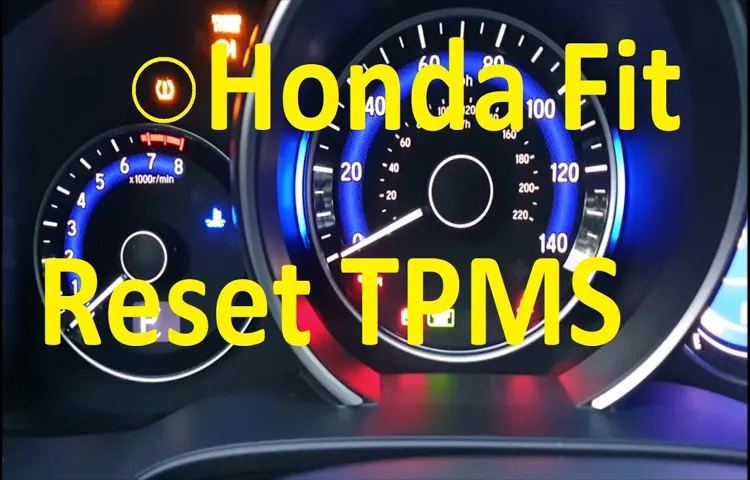If you own a Honda Fit, you know how important it is to keep the tire pressure at the optimal level for safety and performance. But what happens when the tire pressure light comes on? Don’t worry; it’s not as complicated as it may seem. In this blog post, we’ll guide you on how to reset the tire pressure light on your Honda Fit quickly and easily, without any special tools or expertise.
So sit tight, and let’s dive in!
Introduction
If you own a Honda Fit, you might have seen the tire pressure light come up on your dashboard. It’s a common issue that can be frustrating if you don’t know how to reset it. The tire pressure light is an indication that one or more of your tires has a low pressure.
It’s important to address this issue promptly as it can affect your car’s stability and fuel efficiency. Luckily, resetting the tire pressure light on a Honda Fit is a simple process that you can do yourself. All you need to do is locate the reset button, which is usually located in the glove compartment, and press it until the light turns off.
If you can’t find the reset button, consult your owner’s manual for more information. Remember to check your tire pressure regularly to avoid this issue in the future.
Overview of Tire Pressure Monitoring System
Tire Pressure Monitoring System As cars become more advanced, so do their safety features. One such feature is the Tire Pressure Monitoring System (TPMS), which is designed to alert drivers when their tire pressure is too low. This is important because driving on underinflated tires can decrease fuel economy, decrease tire life, and even lead to accidents.
TPMS works by using sensors to monitor the air pressure in each tire and then sending that information to the car’s computer. If the pressure is too low, the system will alert the driver through a warning light or message. This ensures that drivers can take action to prevent potential safety hazards and keep their cars running at optimal performance.
Overall, TPMS is a simple yet effective safety feature that can make a big difference in the long run.

Step-by-Step Guide
If you’re a Honda Fit owner and your tire pressure light has come on, don’t worry – it’s an easy fix. The first step is to check the tire pressure on all four tires, ensuring they are inflated to the recommended PSI levels. Once you’ve done that, you’ll need to turn on the ignition (without starting the engine) and locate the TPMS (Tire Pressure Monitoring System) button, which is usually located on the lower-left side of the dashboard.
Press and hold the button until the tire pressure light on your dashboard begins to blink. Let go of the button, and the light will eventually stop blinking, indicating that the system has been reset. If the light continues to stay on, it’s possible that there is an issue with the TPMS system, and it’s best to consult your Honda dealer or mechanic for further assistance.
Overall, it’s a straightforward process that you can easily do yourself and keep your Honda Fit running smoothly.
Step 1: Check Tire Pressure
The first step in maintaining your car’s tires is to regularly check the tire pressure. It might seem like a small matter, but having the appropriate tire pressure affects everything from your car’s handling to its fuel economy. Checking tire pressure is an easy undertaking that you can handle on your own at home with a tire pressure gauge.
First, ensure that your tires are completely cold before testing the pressure. Refer to your car’s manual or the sticker on the driver’s door jamb to find the recommended tire pressure, and use the gauge to measure your tire’s pressure level. If they fall below or above the recommended pressure, consult with a professional to adjust them.
Adequate tire pressure will keep you safe on the road and maximize the life of your tires.
Step 2: Locate TPMS Reset Button
Once you’ve gathered the necessary tools, it’s time to find the TPMS reset button. Typically, this button is located near the steering wheel, dashboard, or glove compartment. However, it’s also possible that the button may be located in a different location, so be sure to check your vehicle’s manual if you’re having trouble locating it.
Once you’ve found it, press and hold the button for a few seconds until the TPMS light on your dashboard begins to flash. This signals that the system has been reset and you’re good to go. It’s essential to note that if you’re still experiencing issues with your TPMS, you should bring your vehicle to a professional for a full diagnostic check.
By doing so, you’ll ensure that your vehicle is operating at its best to keep you safe on the road. Remember, regular maintenance and checks are crucial to keeping your vehicle in top condition!
Step 3: Press and Hold TPMS Reset Button
When it comes to resetting your TPMS, there are a few crucial steps to follow, and the third step is perhaps the most critical. After properly inflating your tires and turning on your vehicle, you need to locate the small reset button typically found in the glove box or center console. Once found, press and hold this button for a few seconds until you hear a beep or see a flashing light.
This action sends a signal to your vehicle’s computer, resetting the TPMS and clearing any previous warnings or alerts. It’s important to note that the location and operation of the reset button may vary slightly depending on your vehicle’s make and model, so be sure to consult your owner’s manual for specific details. Keyword: TPMS reset button.
Step 4: Turn Ignition to ON Position
Moving on to the fourth step in your vehicle ignition process, it’s time to turn the key to the ON position. This is the point where the dashboard lights up, and the car’s components such as the fuel injection system, air conditioning, and radio come alive. It’s essential to note that you should not start your engine at this point; instead, ensure your car is in park or neutral, and your foot is on the brake pedal.
When you turn the ignition key, listen for any unusual noises or warning lights on the dashboard. If you notice any, seek a mechanic’s attention to identify the underlying problem before starting your engine. Lastly, keep the key in the ON position to allow the car’s computer system to go through its diagnostics.
In summary, step four is crucial to ensure your car’s readiness to start smoothly, avoiding any mechanical mishaps.
Step 5: Release TPMS Reset Button
After successfully holding the TPMS reset button, the final step is to release it. This will confirm that the tire pressure monitoring system has been reset and the warning light should no longer be illuminated. It is important to note that after releasing the reset button, it may take a few minutes for the system to fully recognize the reset and for the TPMS warning light to turn off completely.
Additionally, it is crucial to ensure that all tires have been properly inflated and checked for any damage before driving your vehicle. By following these simple steps, you can easily reset your TPMS and ensure that your tires are properly inflated, keeping you safe on the road.
Step 6: Confirm Tire Pressure Light Is Off
Once you’ve completed all the previous steps, it’s time to confirm if the tire pressure light is off. You can do this by checking your car’s dashboard. If the light is gone, then congratulations! You’ve successfully reset the tire pressure monitor system.
However, if the light is still on, then it’s possible that there’s an issue with the vehicle’s sensors or tires and you may need to seek professional help. It’s important to note that maintaining proper tire pressure is critical for your car’s safety and performance. Over-inflated or under-inflated tires can lead to decreased fuel efficiency, handling issues, and, in the worst-case scenario, tire failure while driving.
As such, it’s recommended to check your tire pressure regularly, especially before taking long trips. In conclusion, resetting the tire pressure light can be a simple process that you can do yourself. Just follow the steps mentioned in this guide, and you’ll be on your way to having a safe and functioning tire pressure system.
Remember, it’s always better to be safe than sorry when it comes to your car’s tires.
Tips and Warnings
If you’re wondering how to reset the tire pressure light in your Honda Fit, you’re in luck! It’s a relatively simple process that you can do yourself. First, make sure your car is turned off and in park. Then, locate the TPMS (tire pressure monitoring system) button, which is usually located on the dashboard near the steering wheel.
Press and hold the button until the light on the dashboard blinks twice, then release it. Wait for a few moments until the light goes off completely, indicating that the resetting is complete. It’s important to note that if the light continues to come back on after resetting it, it may be a sign of an actual problem with your tire pressure.
In that case, make sure to have your tires checked by a professional to prevent any potential safety hazards on the road. Overall, resetting the tire pressure light on your Honda Fit is a quick and easy process that you can do yourself, ensuring that your car stays safe on the road.
Tip: Check Tire Pressure Monthly
As a car owner, it is crucial to maintain your vehicle’s safety and performance regularly. One essential aspect of proper auto maintenance is checking the tire pressure monthly. Over time, the air pressure in your car tires inevitably decreases, which can lead to unstable driving conditions and decreased fuel efficiency.
Therefore, it’s important to check and adjust air pressure regularly to avoid potential safety hazards and save money on fuel costs. As a smart car owner, you should invest in a tire pressure gauge and check the pressure in all four tires, including the spare tire, once a month. If your tire pressure is low, add air until it reaches the manufacturer’s recommended PSI level, which you can find in the owner’s manual or on the door jamb sticker.
On the other hand, do not overinflate your tires as it can cause premature wear and tear or even blowouts. By taking care of your car tires, you can enhance your driving comfort, prolong your tires’ lifespan, and save money.
Warning: Do Not Disregard Tire Pressure Light
If you’re driving down the road and the tire pressure light comes on, do not ignore it. Your tires are the only thing keeping you connected to the road, so driving on underinflated or overinflated tires can lead to dangerous situations. Maintaining the proper tire pressure is crucial to keeping yourself and your passengers safe.
Low tire pressure can cause poor handling, reduced fuel efficiency, and increased tire wear. On the other hand, overinflated tires can cause a rougher ride and even lead to a blowout. So, if your tire pressure light comes on, take the time to check and adjust your tire pressure to the recommended level.
It may seem like a hassle, but it’s a small price to pay for your safety. Don’t let a simple warning light become a major problem on the road. Stay safe by keeping an eye on your tire pressure and addressing any issues promptly.
Conclusion
And there you have it, folks! Resetting your tire pressure light on a Honda Fit is a cinch. Just give your tires a quick check, ensure they’re all at the right pressure, and reset the light with the push of a button. It’s almost too easy, like resetting your home Wi-Fi password.
But with proper tire maintenance, you can keep your Fit running smoothly on the road, just like resetting your Wi-Fi connection can help keep your internet humming along at top speed. Now get out there and hit the road with confidence, knowing that Honda Fit has got your back (and your tires!)
FAQs
What does the tire pressure light on the Honda Fit indicate?
The tire pressure light on the Honda Fit indicates when the tire pressure in one or more of your tires is low.
How do I reset the tire pressure light on my Honda Fit?
To reset the tire pressure light on your Honda Fit, simply press and hold the tire pressure reset button until the light turns off.
Can I reset the tire pressure light on my Honda Fit without visiting a mechanic?
Yes, you can reset the tire pressure light on your Honda Fit without visiting a mechanic. Just follow the instructions in the owner’s manual to reset the light.
What should I do if the tire pressure light on my Honda Fit keeps coming on?
If the tire pressure light on your Honda Fit keeps coming on, you should check the tire pressure in your tires. If the pressure is low, inflate the tires to the recommended pressure. If the pressure is normal, you may have a faulty sensor that needs to be replaced.
How often should I check the tire pressure on my Honda Fit?
You should check the tire pressure on your Honda Fit at least once a month, and before any long trips. Properly inflating your tires can improve fuel efficiency and extend the life of your tires.
Is it safe to drive with the tire pressure light on?
It is not recommended to drive with the tire pressure light on, as low tire pressure can affect your vehicle’s handling and cause a blowout or other tire damage.
Can I use a tire inflator to reset the tire pressure light on my Honda Fit?
No, using a tire inflator will not reset the tire pressure light on your Honda Fit. You must follow the steps in the owner’s manual to properly reset the light.